CAD Processor Desktop is available for download
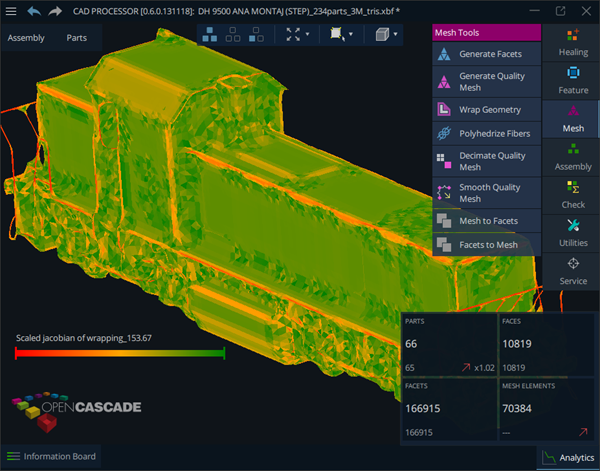
OPEN CASCADE CAD Processor is a DMU simplification and CAD preparation solution aimed to make your existing 3D data ready for the new experiences. We are happy to announce the first publicly available evaluation version of CAD Processor Desktop. It works best for the following engineering workflows:
- Prepare AR/VR scenes.
- IP protection when exchanging data with your partners.
- CAD data preparation for numerical simulation.
- Simplification for outfitting design.
Enjoy the following key features of the software:
CAD part simplification:
- Defeaturing holes, pockets, bosses and small details.
- Interactive removal of isolated custom features.
- Interactive face removal.
- Merging faces and edges for topology simplification.
- Recognition of canonical geometry.
Simplification of CAD assemblies:
- Removal of small parts.
- Detecting and removal of hidden parts.
- Detecting and removal of construction lines and dangling primitives.
- Optimizing duplicated geometry.
- Bounding parts with primitive shapes (cylinders, bounding boxes, etc.).
Mesh toolbox:
- Shrink-wrapping operator.
- Decimation and smoothing.
- Fast and robust faceting.
- Generating quality meshes for wires, hoses, and pipes preserving the design intent.
- Inspection of surface mesh quality (aspect ratio, scaled Jacobian, etc.).
Sheet metal working:
- Recognition of sheet metal features (flanges, bends, cutouts, etc.).
- Fast and robust unfolding with a user-defined K-factor.
CAD Processor is equipped with shape interrogation tools helping to know the hidden properties of your model, such as its contents and geometric accuracy. Another set of helpful auxiliary tools include measurements, clipping planes, changing colors, transparency, and names of your CAD bodies. We tried to make the software easy to learn and easy to use. Just select a part or a subassembly of interest, and run the modification operator by your choice.
Download the 30-days trial version at CAD Processor homepage.

