 |
Open CASCADE Technology
6.9.0
|
|
 |
Open CASCADE Technology
6.9.0
|
|
This file describes the steps to build OCCT libraries from a complete source package with following tools:
Run GUI tool provided by CMake: cmake-gui
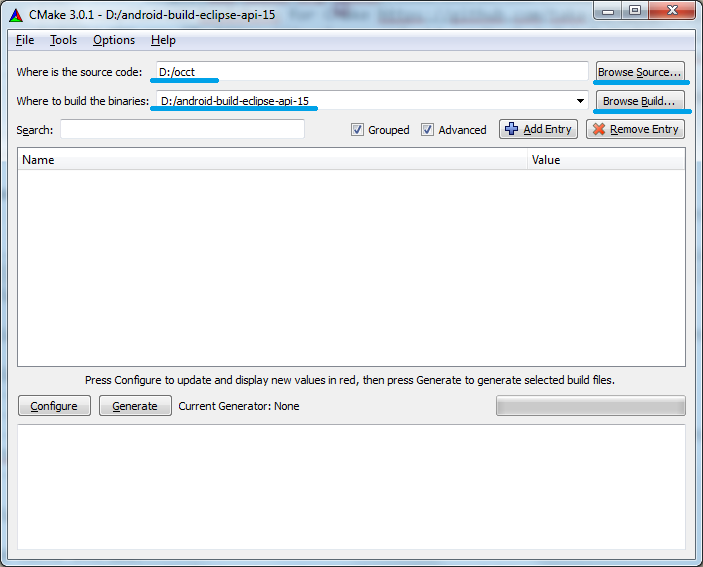
Click Configure button. It opens the window with a drop-down list of generators supported by CMake project. -
Select "Eclipse CDT4 - MinGW MakeFiles" item from the list
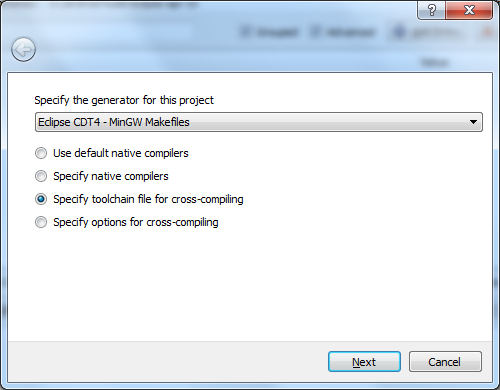
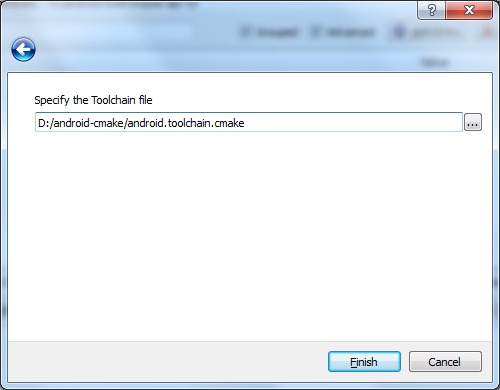
Add cache entry ANDROID_NDK - path (entry type is PATH) to the NDK folder ("Add Entry" button)
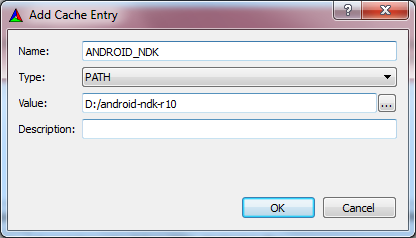
if there is message "CMake Error: CMake was unable to find a build program corresponding to "MinGW Makefiles". CMAKE_MAKE_PROGRAM is not set. You probably need to select a different build tool." Define CMAKE_MAKE_PROGRAM variable with the file path to mingw32-make executable.
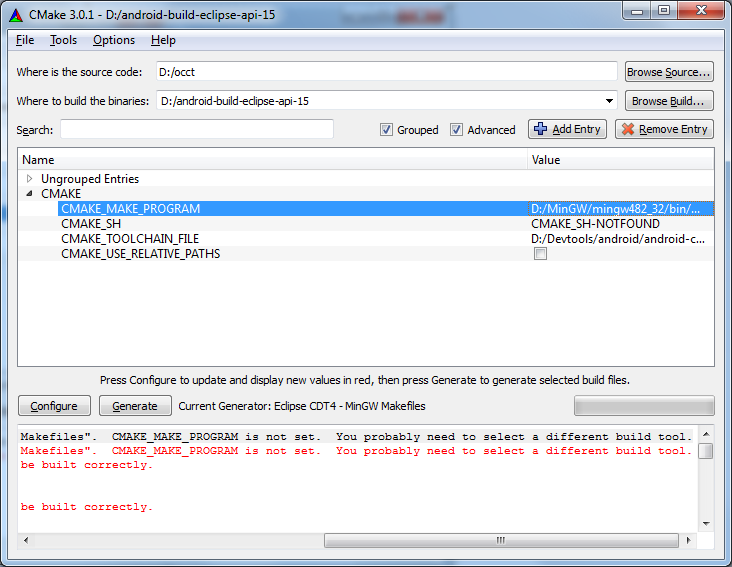
How to configure OCCT, see "OCCT Configuration" section of Building with CMake taking into account the specific configuration variables for android:
Configure parallel building:
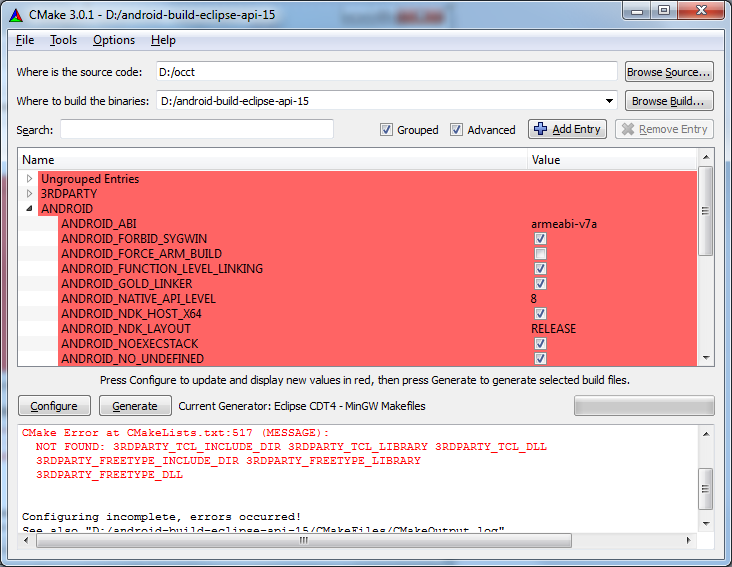
Click Generate button and wait until the generation process is finished. Then the eclipse project files will appear in the build folder (e.g. D:/android-build-eclipse-api-15 ).
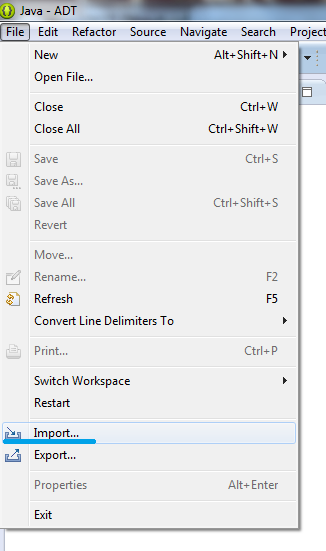
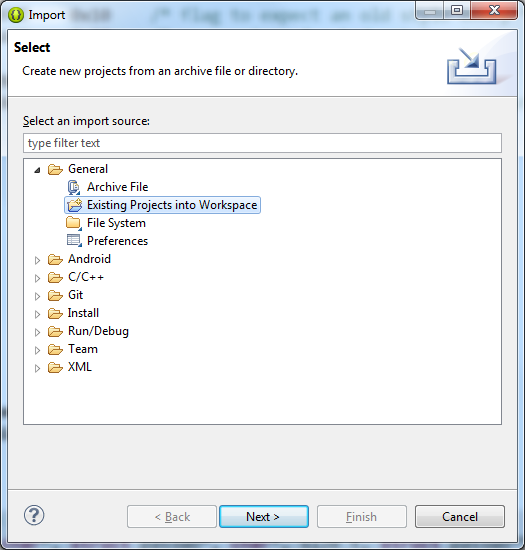
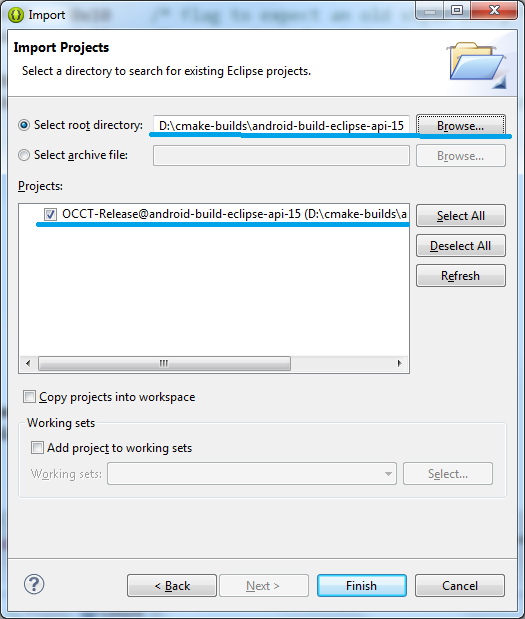
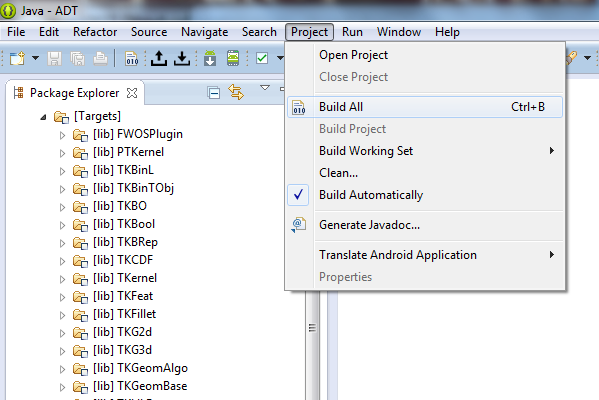
When the building process has finished, libraries are located in <build folder>/out (e.g. D:/android-build-eclipse-api-15/out ).