New functionality gained: Asset Revamping is now under version 1.2

Open Cascade released a new version of Asset Revamping – a one-of-a-kind web application providing quick access to realistic, interactive and easy-to-use 3D hybrid data from any device for unlimited number of stakeholders. Some additional functionalities were implemented and minor bug fixing was performed.
Point of interest (POI)
The most significant and useful feature Open Cascade introduced in this new version and is proud to announce today is the Point of Interest (POI) which allows choosing specific points in a 3D scene (generally these points are referred to real objects or scanning positions) and associate them with multiple attributes (e.g. text, video, file, etc.).
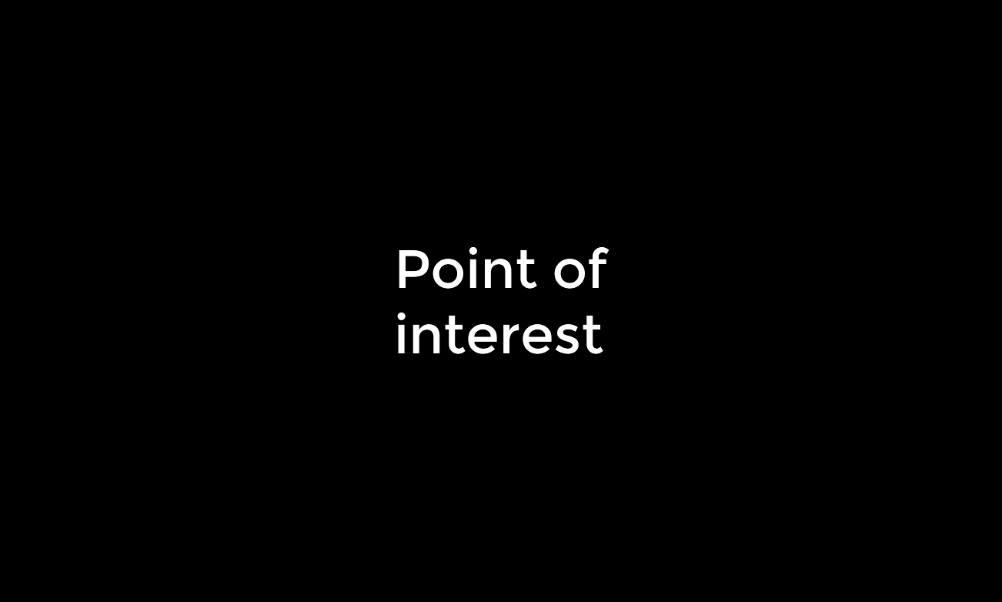
In the new version of Asset Revamping, a predefined “Scanning Position” type has been created, which is defined by default to match scanning positions of each point cloud files during import. In addition, a user has the possibility to create new types of POI and assign them to different points - Custom POI.”
Predefined POI
The predefined so-called “Scanning Position” POI is used to map exact scanning positions found in the Point Cloud (PC) files automatically during import of PC files. This POI allows to view 360° photographs taken by scanners’ cameras while scanning the space. It is worth mentioning, that these images can be of different resolution and different types. For example, thermal images can be quite useful for electrical maintenance to locate and pinpoint joints and parts that are at risk of overheating or for plumber issues to inspect sites of possible leaks, mainly through walls and pipes. Multiple scanning positions defined in a single point-cloud file and multiple 360° images per scanning position are supported.
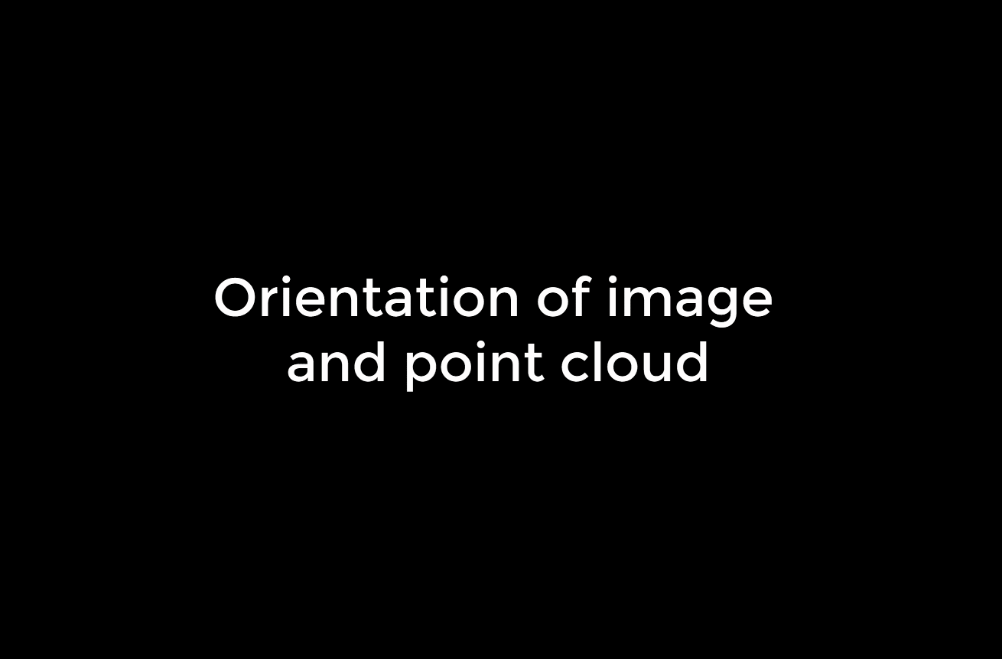
360° photographs give additional viewing capabilities with a high rendering quality and ensure smooth navigation of a user in the environment. By default, this type of POI is set up for a first person navigation mode in the point cloud at its scanning position. The First person view mode is executed by pressing a dedicated icon in the toolbar.
Custom POI
Custom POI can be used as an additional commenting tool and expands opportunities for smooth collaborative work. Created points of interest are saved in a project and can be viewed by all users who have access to a project.
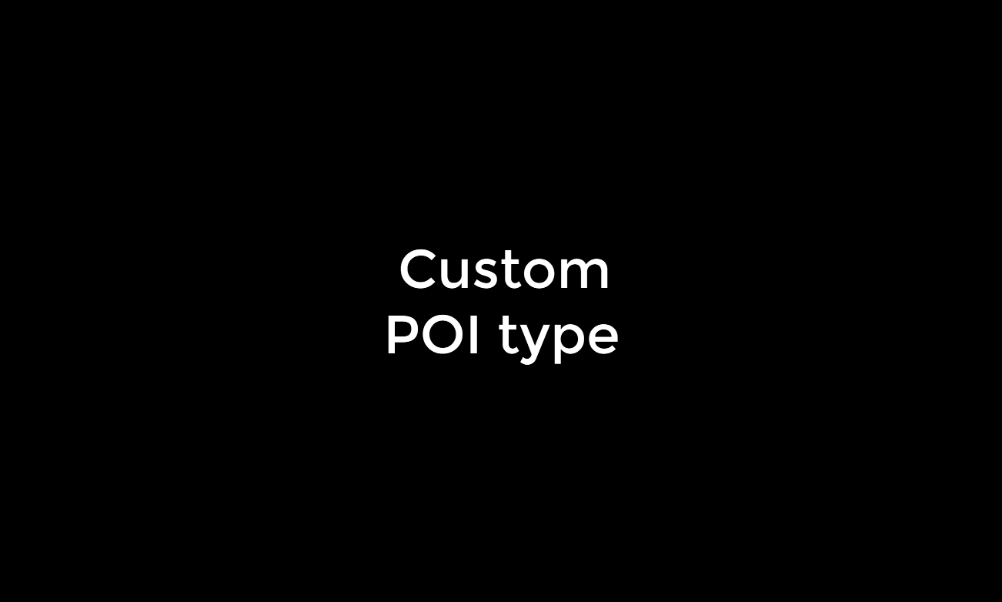
POI helps project collaborators to point out critical areas in a scene, or highlight objects/parts that demand special attention. For example, when doing modernization work, POI can be applied to new equipment and any kind of documentation (manuals, specifications, any documentation from suppliers) can be attached to them. In this scenario, the information is aggregated in one place and is easily accessible by all stakeholders involved in a project. As a result, everyone has the most up-to-date information and can prepare field operations more quickly with a low error rate.
Collaboration was made easier
This new release offers a complete support of Collaboration between multiples users. Now before opening a project, each user knows if the project is already opened for edition by another user.
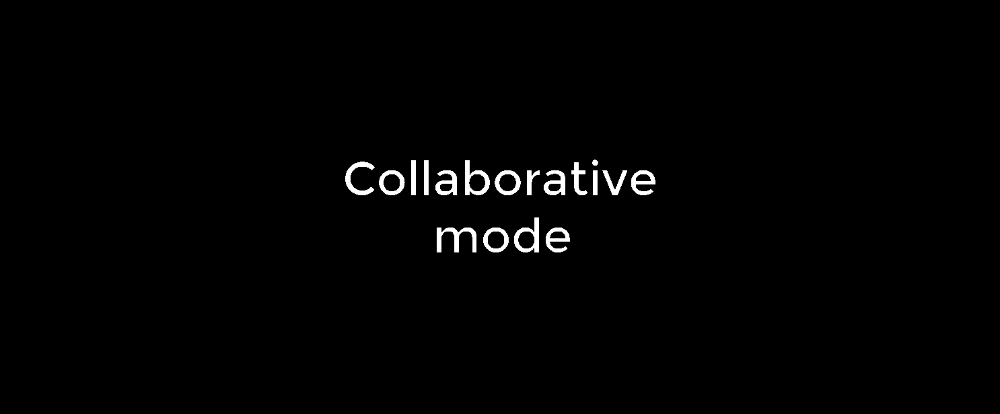
Moreover, any changes made by a single user are propagated to all other collaborators working on the project in real time.
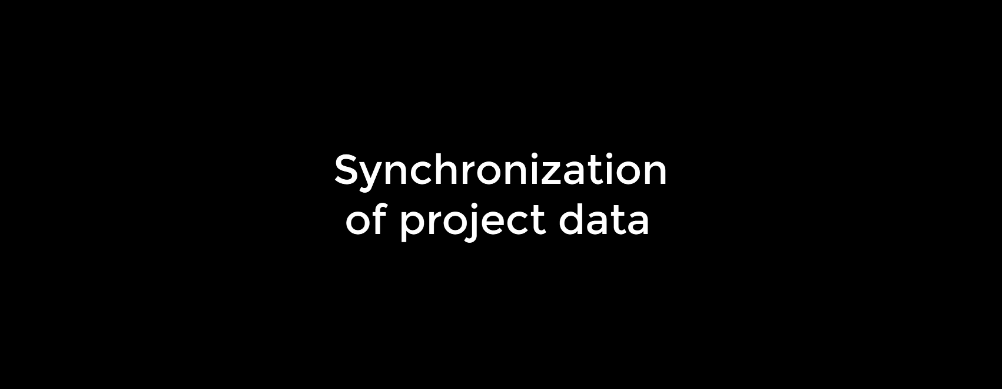
Region extraction
The extraction of a region of a point cloud is now possible without changing the original set of points by choosing the Copy of the extracted data option.
Region option is more often used to isolate objects, move them to other locations, simulate scenarios etc.
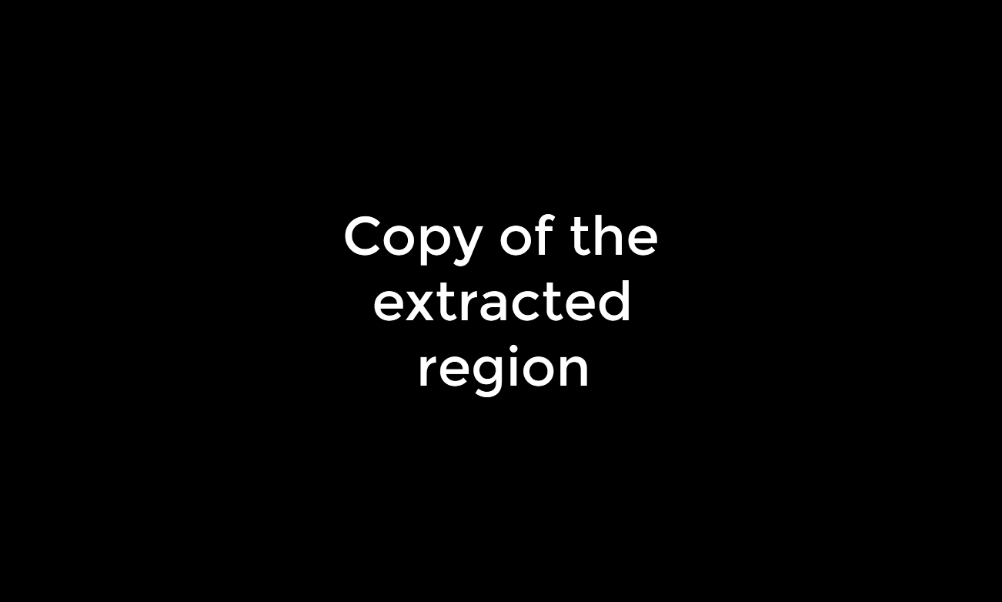
Dark background
White background in the working area is not always convenient especially while displaying models or scenes where white components or subassemblies are present, and as a result, they become invisible. In the new version of Asset Revamping it is possible to set up black background for a scene.
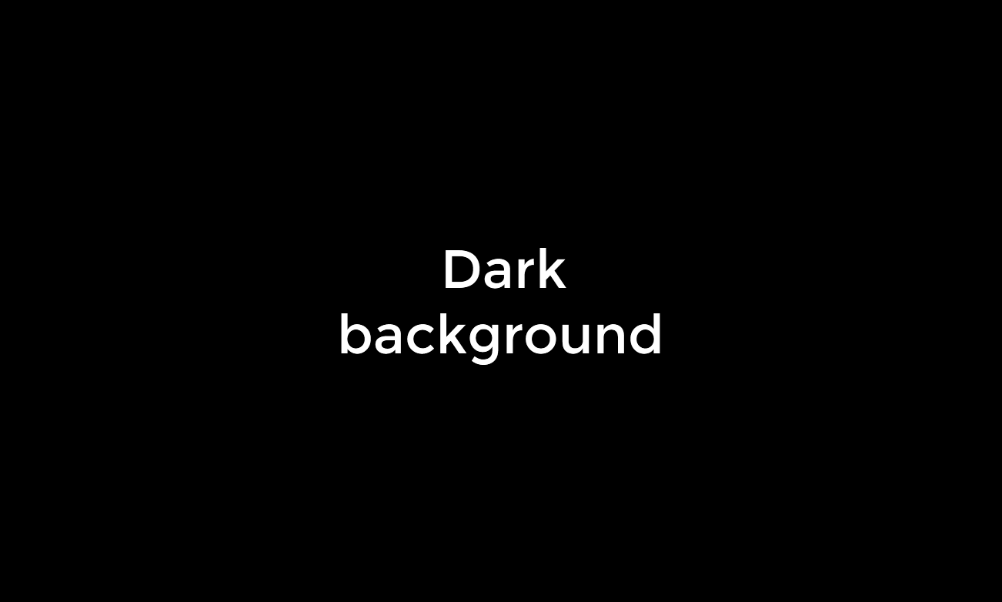
Find a Release Notes document on Asset Revamping product page.

