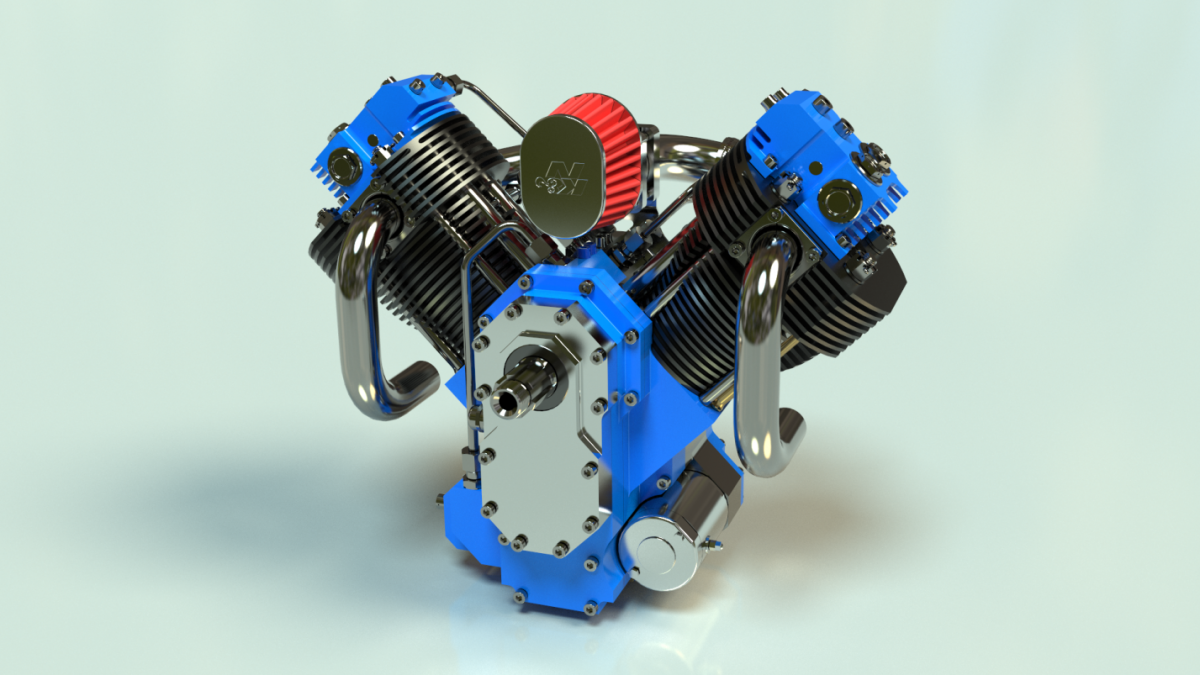CADRays
Overview
CADRays is a fast GPU accelerated, unbiased physically-based renderer. It is based on the industrial photorealistic rendering solution by OPEN CASCADE. Thanks to platform-independent design, GPU acceleration will work on both AMD and NVIDIA graphics cards or even on integrated Intel GPUs (with rendering performance limited only by the graphics hardware capabilities). With CADRays, you can see (or show to others!) how your product will look in reality just having a digital model of a product. And physical correctness allows achieving stunning results faster, with minimum parameters to tweak.
Efficiency
CADRays uses a highly optimized GPU path tracing rendering engine and acceleration structures from the industrial photorealistic rendering solution by OPEN CASCADE.
Interactivity
CADRays' on-screen viewport is the final rendering result. Thus it provides immediate feedback to adjust the parameters of materials, light sources and a camera with a fully interactive frame rate. CADRays uses progressive rendering mode starting with a noisy image and then progressively refining it towards the final result. And, of course, you can stop the rendering process at a point where you find the noise level acceptable.
Materials
CADRays features a simple but robust double layered material model allowing to simulate most common material types such as glossy surfaces, glass, metal, or car paint. You can mix different material properties in the desired proportions in order to create a wide variety of realistic surfaces.
Camera
CADRays supports both perspective and orthographic camera models. The second one allows to render the scene without perspective effects which can be useful for technical and architectural visualization tasks.
CAD oriented
STEP, IGES, and BREP formats are supported out of the box as well as all modeling capabilities of OpenCASCADE Technology available through the interactive TCL console.
Mesh support
Conventional triangulation formats such as OBJ, PLY, STL are also supported. So you can combine CAD models and meshes in a single scene.
Download
- Download binaries for Windows: CADRays 1.0.0.
- Download a mandatory dependency: Microsoft Visual C++ 2015 x64 Redistributable.
- Download source code.
Tutorials
A video tutorial on the use of CADRays can be found on our official YouTube channel.
Disclaimer
The application is provided AS IS, without warranty of any kind.