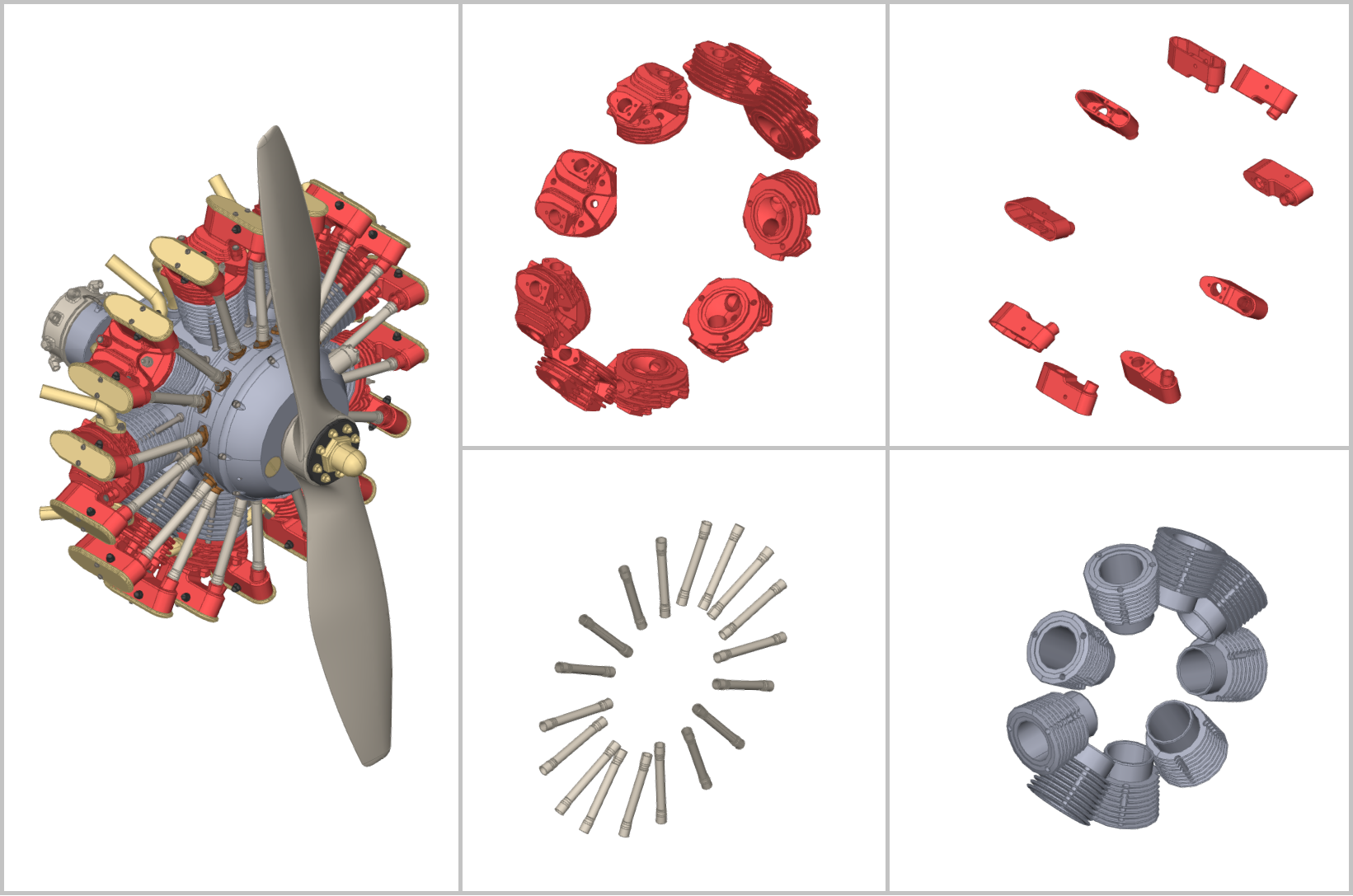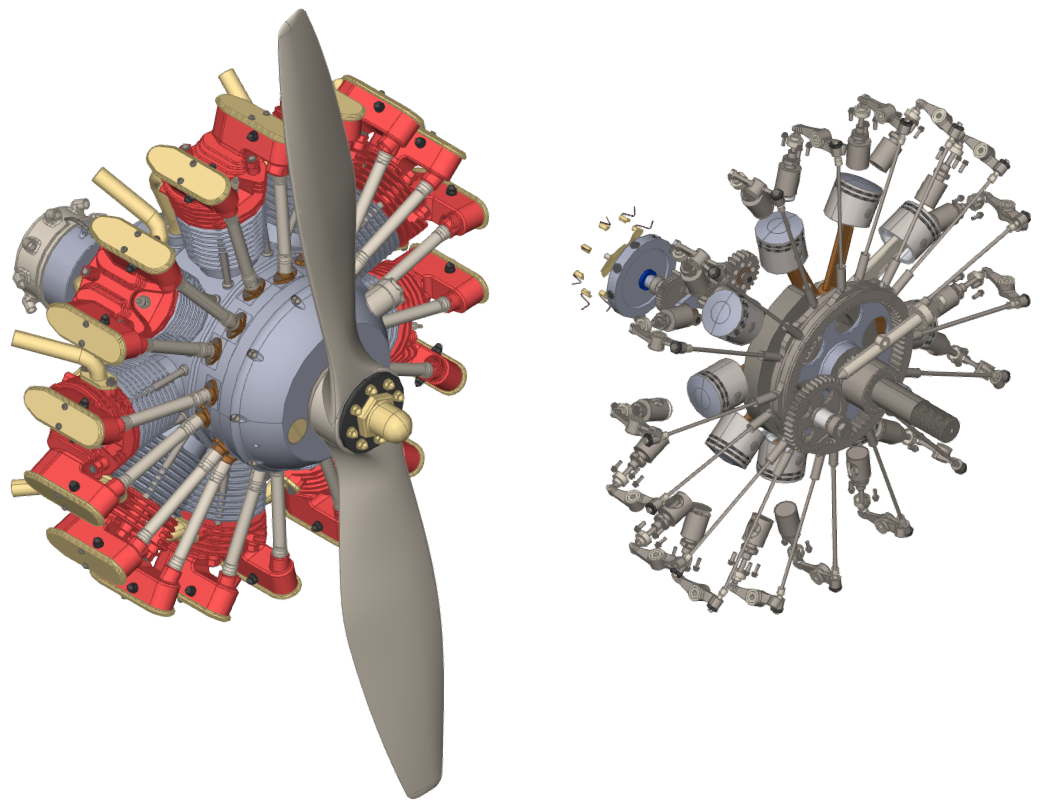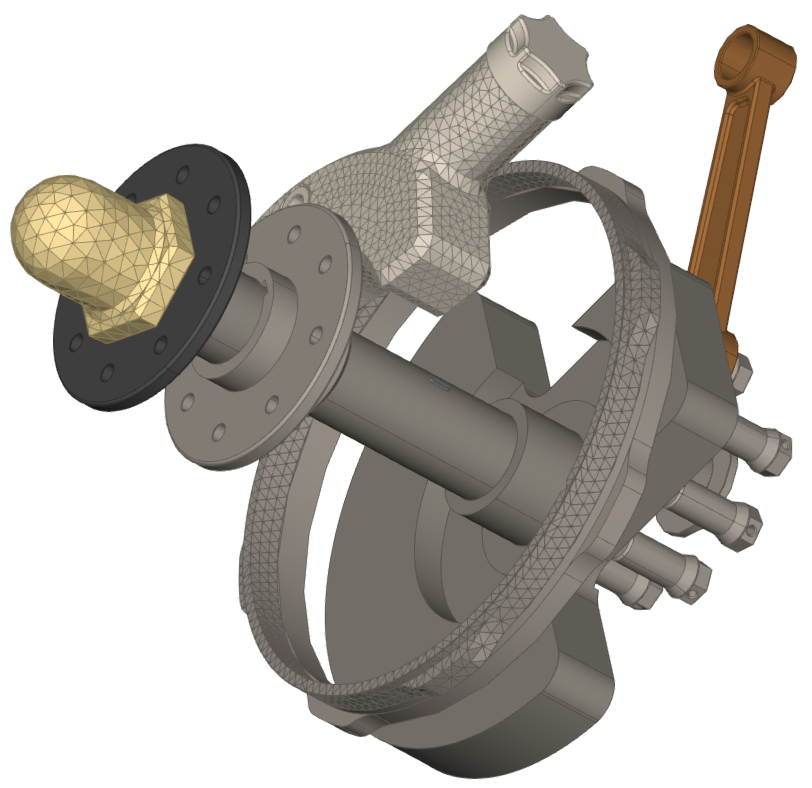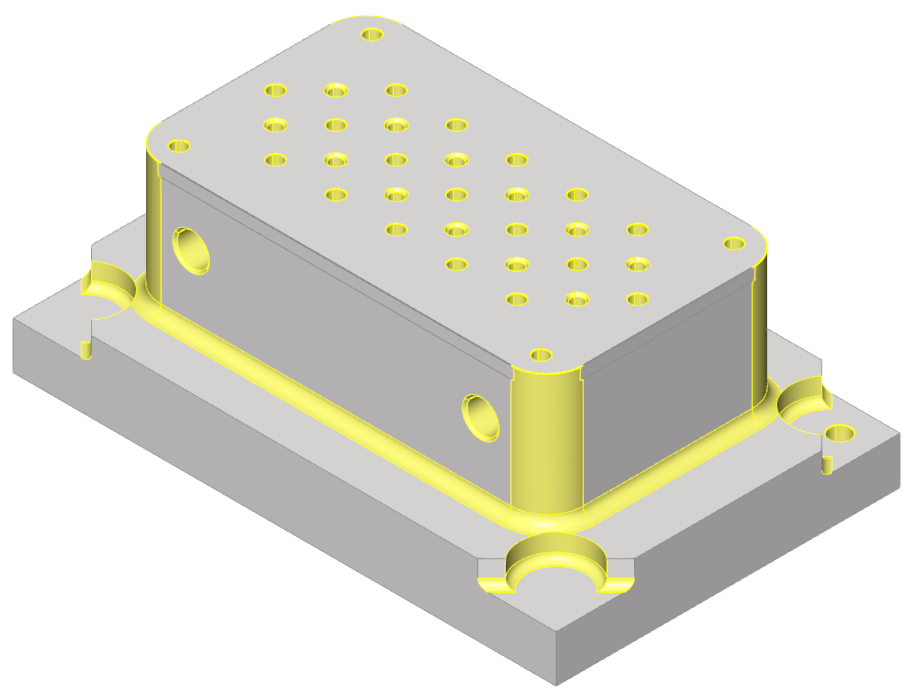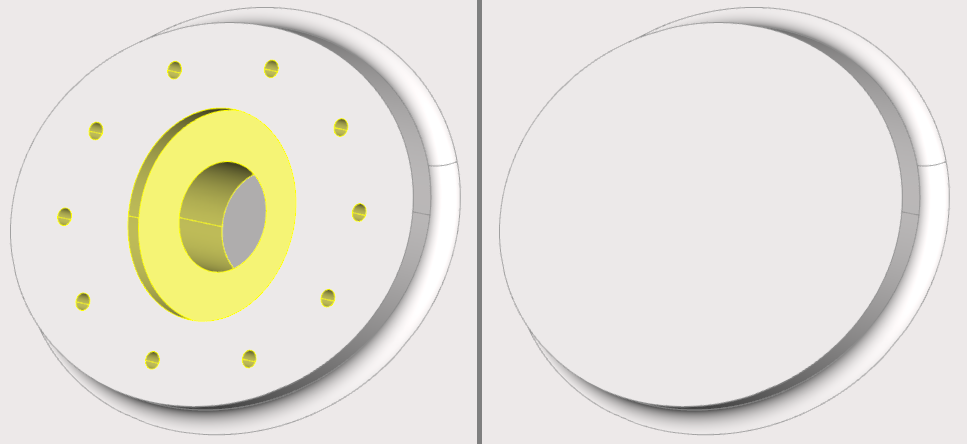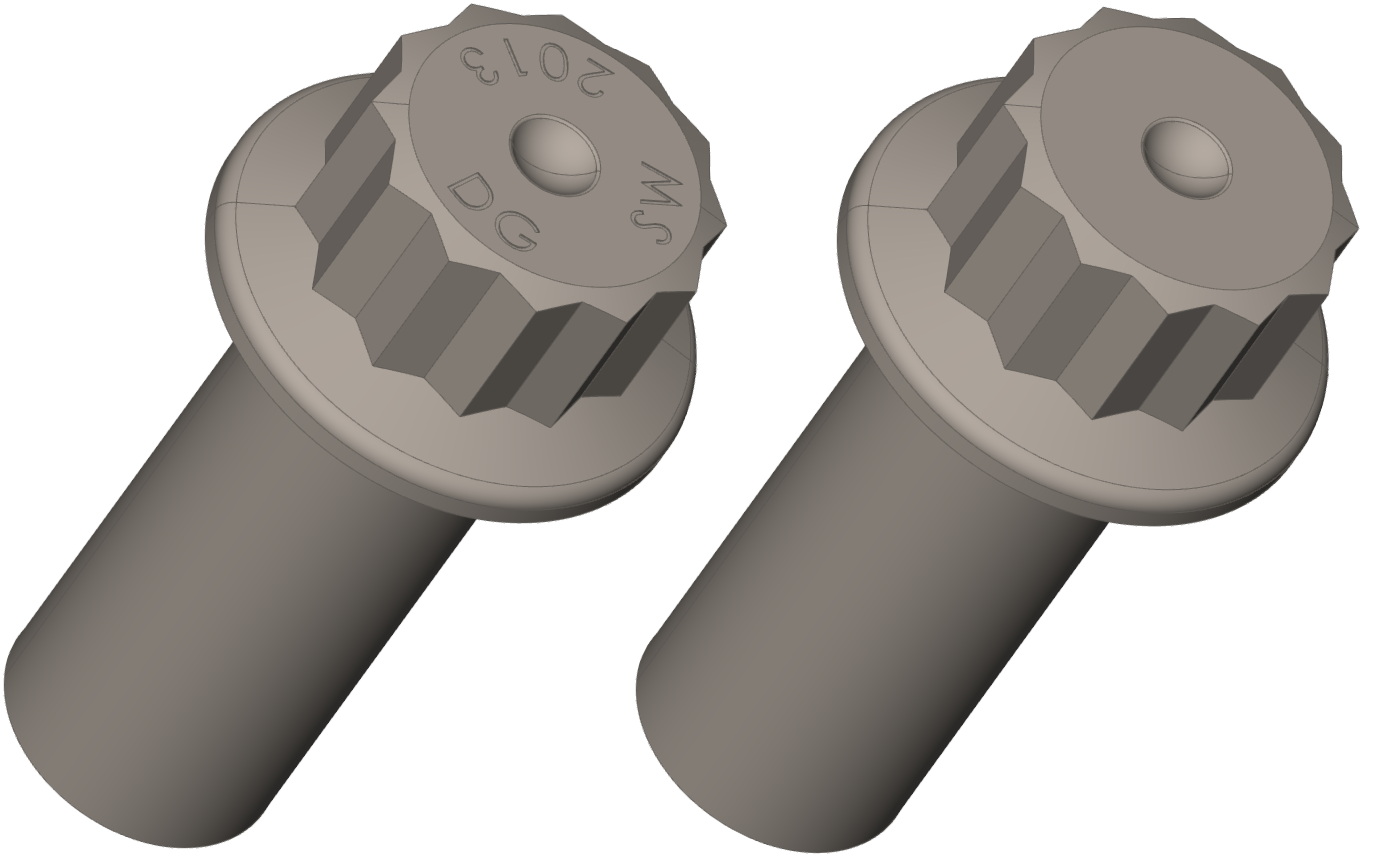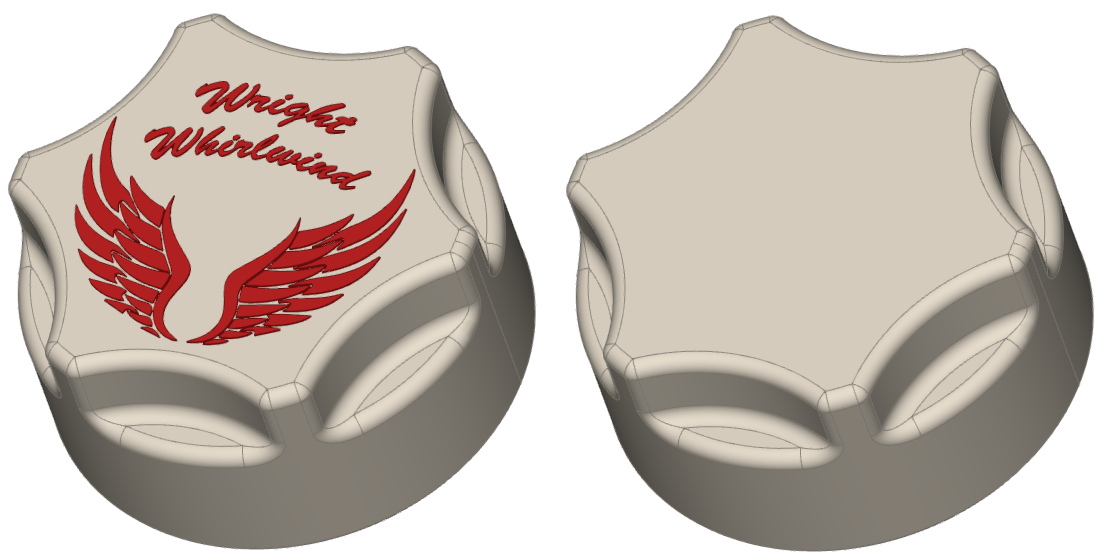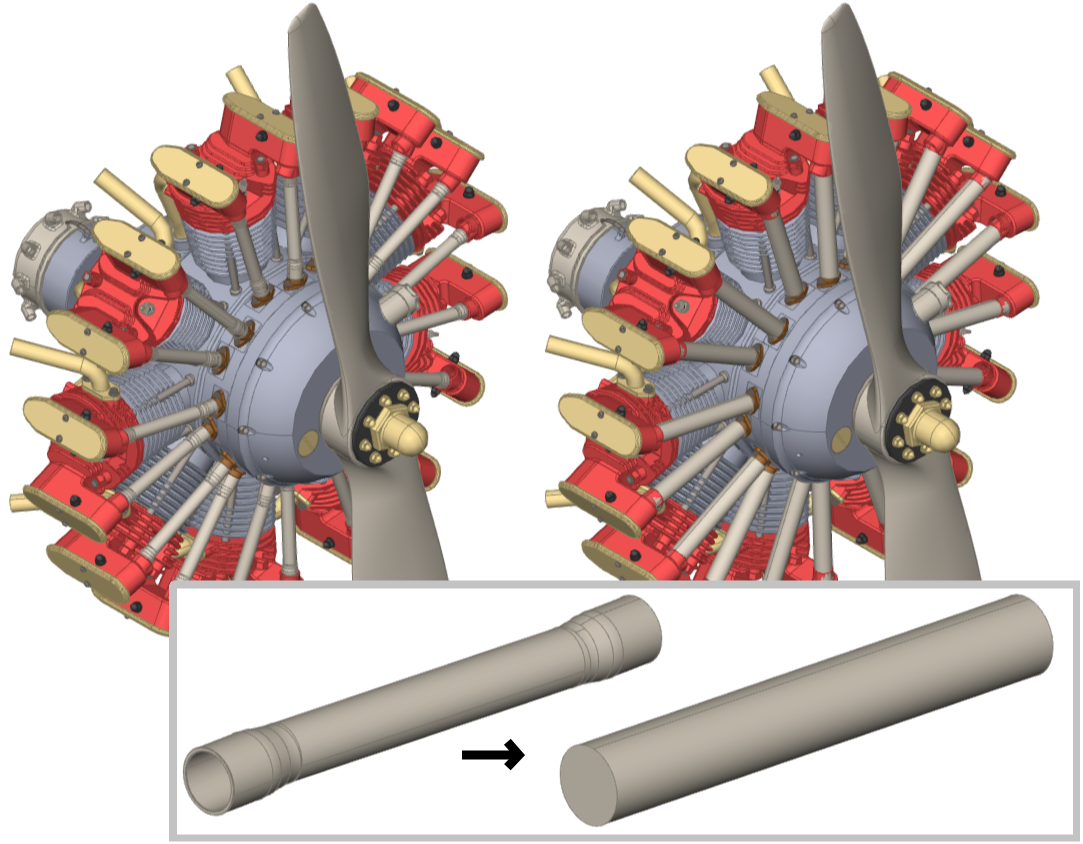Digital Mockup Simplification
Introduction
CAD model simplification has become an essential engineering activity over the last few years. The burst of interest is primarily caused by the widespread adoption of mobile devices. Moreover, the growing collaboration between engineering companies also contributes to the increasing demand for product simplification solutions. Finally, the traditional scenarios like CAD-CAE integration are known to benefit from the simplification mechanisms.
OPEN CASCADE offers CAD simplification solution addressing a broad range of engineering applications. Simplification is a key to solving the following problems:
- Visualization of large models on mobile devices (tablets, phones, etc.).
- Sharing the minimum required product design when collaborating with partners.
- Preparation of a part for analysis.
- Cleaning and repairing dirty or unconventionally defined 3D data.
Mobile devices
Mobile devices are limited in their ability to visualize large assemblies, so the simplified virtual prototypes got extensive use to address the problem. An essential property of a digital mock-up (DMU) is the availability of level of details (LODs) which gives a certain degree of accuracy depending on the view settings.
Collaboration with IP protection
Sharing the product design between partners may require a particular pretreatment for removal of unnecessary details or IP protection. It is not always possible and reasonable to disclose the full 3D information on a product so that a simplified mock-up may become a need.
Preparation for analysis
Some genuine technical issues are arising in a CAD-neutral environment. One of them is the adaptation of existing product designs for analysis and manufacturing. All these scenarios may require simplification of the input 3D data.
Simplification can be conducted at two levels: assembly and part. Assembly simplification is aimed to optimize the structure of a digital product. Part simplification is a more delicate matter as here one adjusts the geometric representation of the individual assembly components.
There is no silver bullet for CAD simplification. The applicability and efficiency of a particular method depend on the quality of the input model and the set goals. For instance, simplification aimed at reduction of visible polygons in a 3D scene is fundamentally different from a conversion scenario which keeps the design intent untouched (like CAD to CAE conversion).
Assembly simplification
We offer the following options for dealing with large models, depending on the problem you face:
- Clean up the assembly by physically removing the insignificant parts. Large assemblies contain many instances. For the sake of adequate display on mobile devices, small parts can sometimes be eliminated. In general, this simple technique is useful for highly detailed models.
- Substitute parts with their less detailed representations (level of detail concept). This way you do not lose the geometry completely, but make it more particular about the zones of interest.
- Unload those assembly components which are out of your current focus. With a deferred loading mechanism you may keep only those parts which are essential in a work session.
The more advanced techniques of simplifying large assemblies are briefly described below.
Optimize duplicates
It may happen that a modeling system generates or exports an assembly with deep copies of individual parts. The presence of part copies in a CAD model is rarely intentional and is something to be avoided. The major drawback of having such suboptimal assemblies is inefficient memory consumption. OPEN CASCADE offers a simplification technique for detection of the unnecessary parts and linking their instances to a single piece of geometry. A model which is cleaned up in such a way contains a minimal number of unique parts.
Sample assembly with several usage occurrences of the same parts (courtesy of Dave Goetsch via GrabCAD).
Remove internal parts
Apparently, the easiest way to simplify an assembly not compromising its visual appearance is by suppressing the invisible parts. A part is hidden when other components entirely surround it, so you cannot see it without breaking down the product model. The invisible parts can be safely removed from the model ensuring that the remaining components still pass collision checks and can be mounted. At the same time, hidden parts removal may give a significant improvement in visualization performance. Moreover, given that the remaining visible envelope provides sufficient information on the complete design, it can be used for efficient collaboration with partners.
Sample assembly and its invisible parts (courtesy of Dave Goetsch via GrabCAD).
Part simplification
B-Rep or Mesh
There are many ways to represent a part in 3D. Most CAD applications utilize Boundary Representation (B-Rep) technology which allows the exact definition of curved forms. Another popular representation is polygonal which defines a geometric model of a product with planar faces only. The latter is especially common for additive manufacturing and computer graphics communities. A different kind of representation means a different way of simplification. OPEN CASCADE offers simplification utilities for both paradigms. Therefore, when a part simplification is considered, the first question to answer is which kind of conversion you need:
- B-Rep in / B-Rep out,
- B-Rep in / mesh out,
- mesh in / B-Rep out,
- mesh in / mesh out.
Our technology allows combining a polygonal shape representation with its precise counterpart. Thus, you can decide which representation to use in certain circumstances.
The assembly containing both exact and tessellated representations of parts.
Recognize canonical geometry
A CAD model very often contains non-standard or dirty geometry which is hardly acceptable in subsequent engineering workflows, e.g. machining. Moreover, the non-standard form definition increases the complexity of the corresponding feature recognition stage, hence making it less efficient.
Canonical recognition is a procedure aimed to replace any non-standard geometric primitives by their canonical equivalents. The routine outputs a simplified form which is adapted for subsequent feature recognition and suppression.
Sample part and recognized canonical faces (yellow color).
Suppress features
Machining features such as holes, small pockets and bosses can be suppressed from the part if they do not contribute too much to the design intent of a product. Elimination of these minor geometric details may radically reduce the overall complexity of the model. Such simplification is especially helpful in visualization. However, the same approach is used for the preparation of a CAD part for analysis, e.g. finite elements. Defeaturing is driven by feature recognition parameters defining the desired level of detail.
Sample part with recognized machining holes (yellow color) before and after suppression.
Defeaturing of pockets representing letters.
Defeaturing of bosses representing letters (courtesy of Dave Goetsch via GrabCAD).
Decimate polygons
For those parts which have only polygonal representation, you may want to reduce the number of visualization facets. This procedure is known as decimation.
Original polygonal propeller (left) and its decimated representation (right).
Substitute parts
One relatively simple technique to reduce the complexity of a part is to replace it with an equivalent bounding volume. For a cylinder-like geometry, a good option is to use the correctly oriented cylindrical solid or even an axis. In many other cases, an oriented bounding box can be sufficient.
Simplification by part substitution.
Automation
Simplification of a digital model often requires tedious manual crafting. It usually takes many man-hours of an experienced engineer’s work to convert a single part or assembly. However, in many cases, the workflow can be automated, especially, if there are some formal rules to drive this process. OPEN CASCADE offers a batch mode of simplification which can save your time by performing a great deal of the conversion job automatically. Moreover, most of our simplification tools allow execution in a parallel mode with a high scalability ratio.
Associativity
One more question to address is how to propagate the associated attribute information throughout the simplification process. You do not want to lose your metadata, such as dimensions and tolerances, boundary conditions, display properties, etc. Our simplification solution is metadata-wise. It does maintain the associativity so that you can always get back your attributes at the end.
Conclusion
OPEN CASCADE offers flexible services based on state-of-the-art algorithms to build up powerful automated simplification pipelines. The workflow naturally includes repair and cleaning stages for better adaptation of the input CAD models to a particular technological process. Simplification solution of OPEN CASCADE is fully CAD-neutral. It does not rely on any commercial component and can be smoothly integrated into multi-CAD environments.