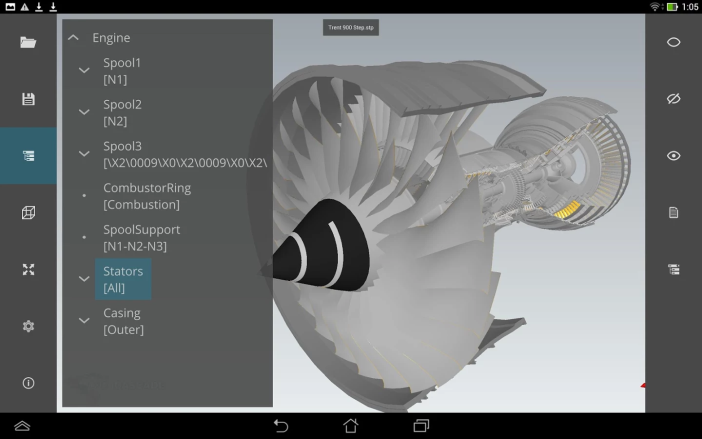Visualization on mobile devices and touchscreens
Go mobile!
OPEN CASCADE visualization technology is platform-independent. Thus the visualization solutions we provide to our clients work on both desktop and mobile platforms. We take care of all platform-specific visualization issues for you – whether you use OPEN CASCADE services to create a brand new mobile 3D application or consider porting an existing solution to mobile platforms.
Need to handle your 3D data on a tablet? Use the link at the bottom of this page to get a solution.
And do not forget about our web-based visualization solutions – it can be a reasonable alternative to native 3D applications for mobile devices.
Can you touch your 3D data? With OPEN CASCADE, the answer is “YES"
More and more people nowadays prefer to work with GUI applications in the most natural way – i.e. using touches and gestures rather than the mouse. Touchscreens are used widely in industry for operating CNC machines, monitoring real-time data from product or equipment sensors, training the staff, efficient presentations, etc. Natural and efficient user interaction is even more important for a 3D application: here, you do not simply tap UI controls – you actually interact with a 3D model, performing a lot of operations with different single-touch and multi-touch gestures. How comfortably you feel with your 3D application often depends on the level of maturity of gesture support by your 3D viewer.
OPEN CASCADE constantly follows evolution of the customer needs around the user interaction with 3D data, starting from mobile versions of CAD Assistant and JT Assistant applications – up to full-scale touchscreen support under recent Microsoft Windows releases, including Microsoft Surface devices. Should you need a user-friendly CNC operation UI console, a training application for your 3D product, a real-time data monitoring solution or a project data survey tool running on a large touchscreen, you can have it with OPEN CASCADE solutions for gesture-controlled user interaction. Like this, you benefit from years of OPEN CASCADE experience in user interaction with 3D data, transforming it into advanced user experience for your 3D applications.
Make your 3d application DPI-aware
Improvements in display manufacturing technologies resulted in lots of headache for application developers: fonts and icons that used to look nice formerly on conventional 96 DPI displays became disproportionally or even unreadably small on modern high DPI matrices.
OPEN CASCADE faced this challenge among the other 3D market players – and now we are ready to assist you with adding DPI-awareness to your 3D application, to make it look and behave as expected with different pixel density screens.