CAD Assistant version 0.8 is available on Android, Windows, and OS X platforms
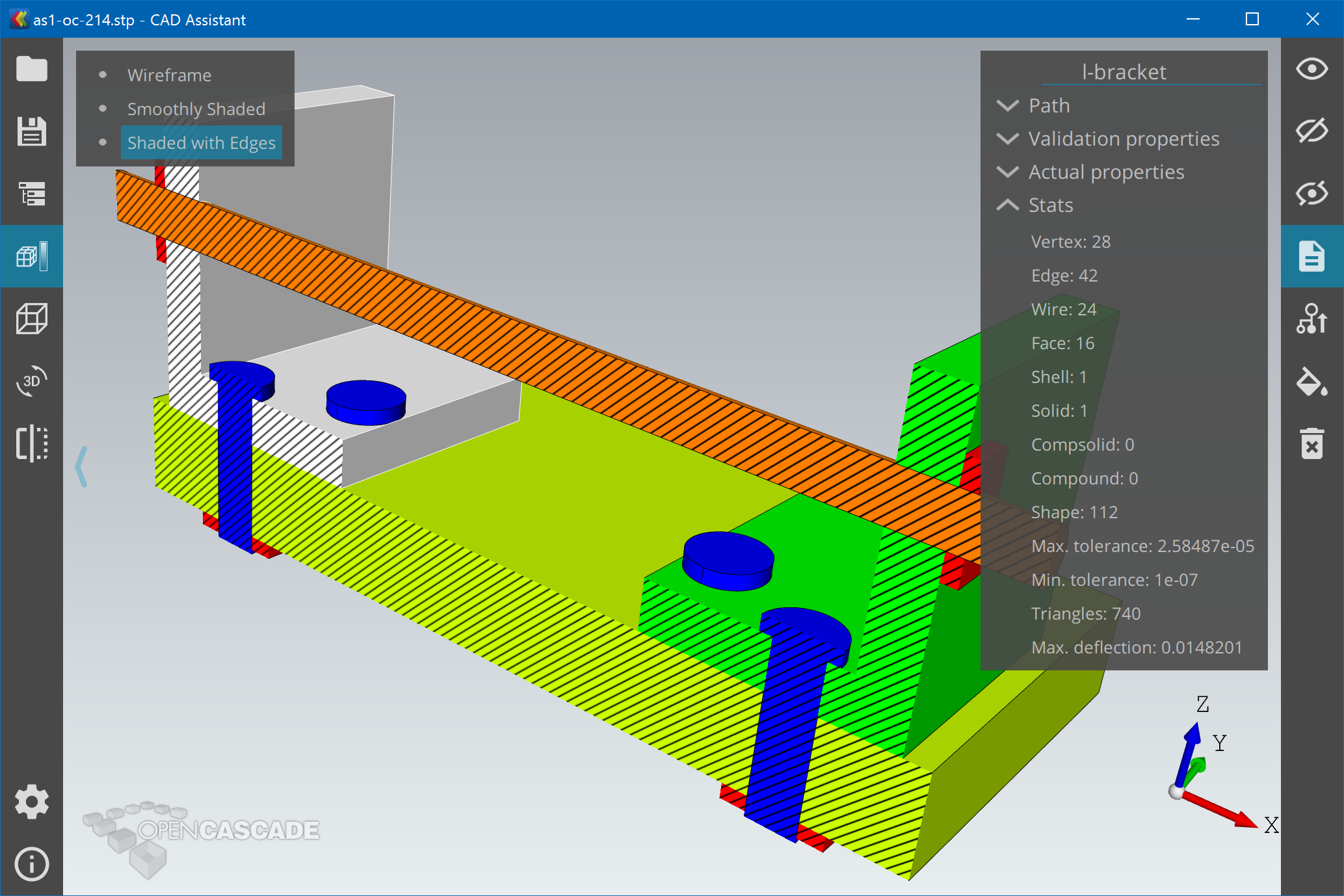
CAD Assistant version 0.8 is available on Android, Windows, and OS X platforms
17 November, 2016
OPEN CASCADE has recently released a new updated version of its CAD Assistant. Version 0.8 is a minor bug-fixes release including the following key changes and updates:
- Fixed listing of read-only external SD cards on Android 6;
- Fixed reading of RGBA texture on mobile platforms.
- Improved robustness and performance of reading STL files in text (ASCII) format;
- Preliminary version of glTF (GL Transmission Format) reader;
- A new tool to delete assembly parts;
Read more about the application…
Quick facts:
- CAD Assistant was first released on December 16, 2014 as a mobile app for Android;
- At the moment the application has more than 50,000 downloads and very positive feedback on Google Play;
- On July 16, 2015, a version for iOS was released;
- A year later, on July 18, 2016, a desktop version for Windows and OS X platforms was officially announced;
---------
OPEN CASCADE CAD Assistant for Android is an offline viewer and converter for 3D CAD files and meshes.
The application supports BREP, IGES and STEP file formats, allows to view and export CAD models and meshes (in PLY, STL, OBJ or glTF formats). Meshes can be viewed in wireframe, shaded and shrink modes. Manipulation of a 3D view is intuitive and performed by finger gestures, a user-friendly toolbar and menus make application control an easy task. SD card is fully supported. CAD models can be saved to STEP, IGES, or BREP format as CAD data; CAD and mesh models can be saved to PLY, STL, OBJ or glTF format as polygonal data. Model images can be saved to PNG format. If Mail is selected as the target directory, the mail client will be automatically started with the saved file as an attachment.
OPEN CASCADE is an Information Technology Company of Capgemini. OPEN CASCADE provides services in the domain of scientific and technical computing, particularly in the integration of simulation tools.

